Frequently Asked Questions
I hope this answers all of your queries. If not, kindly contact us.
Courses
How do I join a course?
Click ![]() on the menu bar to open the “Courses” webpage, browse through the list of courses, click
on the menu bar to open the “Courses” webpage, browse through the list of courses, click ![]() on the course you like to jump into the course detail page. If you like this course, click the
on the course you like to jump into the course detail page. If you like this course, click the ![]() button. It will take you to the Checkout Page.
button. It will take you to the Checkout Page.
If you have Login ID and Password made before, please click ![]() to log in and continue.
to log in and continue.
Otherwise, fill in the form and click ![]() to pay online.
to pay online.
Once your payment is accepted, it means you have bought this course.
Where are the courses I bought?
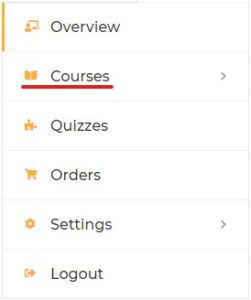 There, you can see the list of courses you bought.
There, you can see the list of courses you bought.Payments
What are the forms of payment available via ISH Shiksha?
How can I make the online payment via ISH Shikha?
My Account & Password
How do I register?
How to Login to your account?
I forgot my password. How do I recover it?

Become A Teacher
Can I apply as a teacher at ISH Shiksha?
How to apply as a teacher at ISH Shiksha?
To become a teacher do I need to know Indian Sign Language?
Contact Info
+91 8657980725 (Deaf)
+91 7208302075 (Hearing)
Work Hours
- Monday – Friday
10 am to 1 pm, 2 pm to 6 pm - Saturday
10 am to 1 pm - Sunday & Public Holidays
Closed
